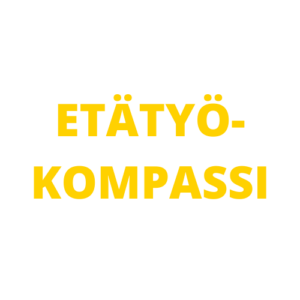Digital workplace
A digital work workplace is an employees’ digital workplace that encompasses all hardware, software and applications that the employees utilize in performing their work tasks.
In remote work context, the importance of digital solutions is emphasized, thus it is good to agree on their purpose and method among the whole work community.
Digital work processes are used in many organizations, for example for operations control, customer management and financial and personnel management processes. E-mail, instant messaging, intranet and video conferences have also become established parts of our daily lives. Several cloud solutions are widely used for data management, processing and transmission.

Tools
Data processing and information sharing
In remote working, the aim is to collect, produce and share information as efficiently as when delivered in an established workplace. Often, network drives and electronic folders are already in use, but the need to use them remotely is emphasized. The widely used Microsoft Office 365 and Google Workspace provide a comprehensive suite of computing applications, including solutions for text generation, calculations, presentations and queries, and tools for time and task management. Software is a cloud solution, and with a network connection, data can be processed in real time by several parties. Work done without a network connection can be synchronized to the server afterwards. Free versions are available for private use and business packages for use by organizations.
Microsoft Office 365 is software for personal and business use. It includes data processing and communication applications such as Word, Excel, Powerpoint, Publisher, Access, Sharepoint, Outlook, Teams and OneDrive.
Google Workspace (previously G Suite)
Google Workspace is a fully cloud-based virtual workspace developed for personal and business use. It includes computing and communication applications such as Slides, Docs, Sheets, Meet, Chat, Keep, Forms, Blogger and Drive.
Note! Previously, Google Workspace was G Suite – the brand renewal took place in the fall of 2020.
Team workspaces
A team workspace is a digital workplace that allows you to track work, share information, and interact within a group. Teamwork mode can even replace the use of email for internal communication, as sharing information between two or in a group is convenient in many teamwork applications.
Microsoft Teams is a team workspace that enables instant messaging, video calling, file sharing and co-editing.
Cisco Webex Teams is a video conferencing and webinar tool. Its features allow phone calls, file sharing, online meetings, instant messaging and webinars, for example.
Facebook Workplace is a social media solution designed for business use. It works like Facebook for consumer use and is suitable for internal and external communication.
Confluence is a browser-based organizational wiki software that provides a platform for editing, storing, sharing, and retrieving information. The strength of Confluence is a great search functionality.
Intranet tools
An intranet is an organization’s intranet for a specific group or community. It applies to, for example, communication, data processing, teamwork and interaction. There are many solutions to support intranets, so here are a few examples.
Happeo is more of a digital workplace than a social intranet. The program is Google Workspace integrated.
Microsoft Sharepoint is either a hosted or self-maintained content management solution and communications site integrated with Microsoft programs.
Unily supports intranet and extranet as well as customer portals. Unily specializes in Microsoft 365 integration.
Lumapps is a digital work workplace and social intranet that supports organizational collaboration, interaction, and information sharing. Lumapps is integrated with Microsoft Office 365 and Google Workspace.
Jive is a social and interactive intranet solution for organizational collaboration, networking, and information sharing.
Networking
Enterprise Social Network (ESN) platforms have become more common in the internal use of organizations, along with other communication channels. There is often talk of internal social media, as multiple platforms work like social media channels. A built-in social media allows users to interact two-way with a low threshold. The benefits are seen in the wide circulation of information, raising the awareness of the work community, strengthening social contacts and the perhaps increased availability of expertise.
Facebook Workplace is a social media solution designed for business use. It works like Facebook for consumer use and is suitable for internal and external interaction.
Yammer is designed for information, networking and communication within the organization. Yammer is integrated with Microsoft Office tools.
In addition to intranet use, Happeo is also suitable for organizational social communication. Happeo is Google Workspace integrated.
Jive is a social and interactive intranet solution for organizational collaboration, networking and information sharing.
Online meetings
There are several free solutions for audio and video conferences, as well as paid packages that include a wider range of functionality and number of participants. Various live stream broadcasts and webinars are suitable for communication with the general public.
Zoom is a multifunctional program for online meetings and instant messaging. It is also suitable for webinar use.
Microsoft Teams is a team workspace that enables conversations, video conferencing, phone calls, and instant messaging.
Google Meet is a video conferencing application with functionality for video calling, screen sharing and instant messaging.
Facebook Workplace has comprehensive functionality for video calls also for larger groups, instant messaging and the ability to send video messages.
Webex Meetings is a comprehensive video conferencing application with built-in intelligent automation. For example, the program provides assistance, background information about participants, real-time natural sound subtitling and search functions.
Instant messaging
Various chat services and instant messaging are well established for use by organizations. Urgent matters are handled more agilely in chat than, for example, by e-mail. Today, solutions are available for instant messaging that also meet the information security requirements of organizations. Many group workspaces, such as those mentioned above, as well as online meeting applications also include an instant messaging feature. Communication is successful between two persons or in a larger group, for example during and after an online meeting.
Slack is a multifunctional instant messaging program that allows group discussions, audio and video calls, closed workspaces, document sharing and management, and mass communication.
Microsoft Teams includes instant messaging functionality between two people as well as in a group. Also video calls are possible as part of the chat function.
Google Chat is a standalone instant messaging application included with Google Workspace that allows group chat, video calling and file sharing.
Facebook Workplace includes instant messaging functionality between two people as well as in a group. Video calls are possible as part of the chat function.
Flowdock is an instant messaging application with a chat and an inbox functionality. The program enables audio and video calls, closed workspaces and document sharing and management.
Whiteboards
Teamwork often involves brainstorming between teams. For example flipcharts or whiteboards are used to gather ideas and outline ideas. Luckily, also virtual solutions are available for this type of “brainstorming” work.
Coggl is a tool for creating notes, mind maps, and process maps.
Google Jamboard is a virtual whiteboard solution for visualizing ideas and facilitating collaboration.
Microsoft Whiteboard is a virtual whiteboard solution for visualizing ideas and facilitating collaboration.
InVision Freehand is a virtual whiteboard solution for visualizing ideas and facilitating collaboration. The tool also includes ready-made templates and diagrams.
eteoBoard belongs to the Atlassian product category and it is an interactive scrum board for leading agile teams.
Flatfrog is a virtual whiteboard solution for visualizing ideas and facilitating collaboration.
Flinga is a browser-based tool that provides a platform for community work, discussion and taking notes.
Mural is a digital workspace for visual collaboration, design, perception and problem solving.
Presemo is a teaching (and audience) activation tool that is suitable, for example, for activating students in a lecture with questions, votes or discussions.
Task, team and project management
Several monitoring tools help to organize and track the work of decentralized teams. The tasks of the teams are often tied to a schedule as well ass interdependent, which requires transparent and clear coordination.
Timer is a centralized solution for business management. It makes it possible to track, for example, working hours and resources, as well as manage accounts, contacts, sales and purchase invoices.
Basecamp is a tool for project management and internal communication. It includes communication, task tracking, file sharing and check-in.
Asana is a project management tool. In addition to project management, it includes a workflow functionality of different activities.
Trello is an interactive tool for planning, managing and monitoring task sets.
Project Place is a workspace for a project team. The program enables file sharing and management, as well as tools for project management.
Toggl is a project planning tool as a solution for project planning and project monitoring. Time tracking measures the time spent on different work steps.
TimeDoctor is a tool for measuring productivity and tracking time use. It enables the collection of data related to productivity and efficiency.
Rescue Time is a tool for measuring productivity and monitoring time use. It enables data collection related to productivity and efficiency.
Emill helps guide change processes, visualizing, structuring and concretizing strategy into action. At the same time, the app provides a platform for training and support services.
Remote desktop applications
Remote desktop support for locally installed software fails with a remote desktop applications. If your own desktop is installed on your desktop computer locally, you can use the same solution to connect to your own local desktop.
Teamviewer connects two or more computers or devices. This allows remote control of the machine, data sharing and file transfer.
SplashTop connects two or more Computers or devices. This allows remote control of the machine, data sharing and file transfer.
Microsoft Remote Desktop connects two or more PCs, allowing remote control, data sharing and file transfer between the machines.
Apple Remote Desktop connects two or more MAC computers, allowing remote control, data sharing and file transfer between the machines.
Citrix is a remote connection tool that can be used to remotely connect to, for example, the customer’s locally installed programs (typically SAP or some other ERP).
Worker's self management
Several different types of tools can be applied to planning of work tasks, from the electronic calendar to different workflow systems. There are good tools for managing and scheduling work, including free tools.
Google Keep lets you take a variety of picture and text notes, as well as reminders. Google Tasks is great for creating lists and scheduling.
OneNote is a notebook for recording ideas, tasks or other current affairs.
Todoist is a digital to-do list that helps you manage and complete tasks.
Zenkit To Do is a digital to-do list to help you manage and complete tasks.
Evernote is an application for managing ideas, tasks and schedules that allows sound, image and text.
Trello is an interactive task management program where tasks can be structured and tracked.
With nTask, you can plan, schedule and manage your own or your team’s tasks, appointments and projects.
Calendly helps you to manage your own calendar and time allowing that appointments can be arranged through the app instead of e-mail.
X.ai allows others to book an appointment on your calendar at times you allow.
Time Doctor helps employees monitor their own time use, allowing also conscious time optimization.
ATracker measures time usage and helps employees to manage time.
Splashstop Remote Desktop ensures that work-related digital tools are turned off at the end of a work day.
Space measures your time spent in a digital workplace and points out excessive time spent in front of devices.
TaskLife Performance allows you to set goals and track their achievement.
GoalsOnTrack helps you to set goals and also to achieve them.
Lifetick is an application for goal setting and tracking.